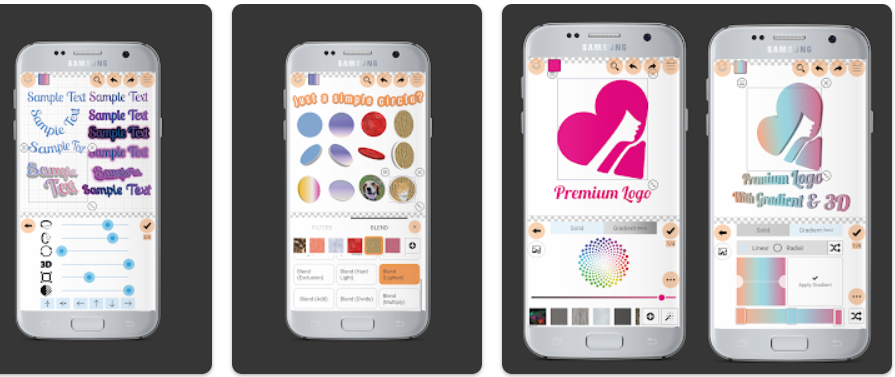Being tech savvy at the basic level proves to be helpful if you want to keep your computer in good health. In addition to that, you do not have to contact vendor for basic problems. Some of the tips that can prove to be helpful are given below.

- Reduce programs in the start menu
There are few things that adversely affect the performance of a computer. One of these things is the number of programs in the start-up menu of your computer. When you have a large number of programs running in the startup menu, the time required for the system to boot increases as well. The start-up menu can be sorted by using a simple trick. Open the run menu by type “msconfig” in the dialogue box. This command will open a window. From there, you can select the programs running in the start-up menu that need to be closed. After that, restart the machine and your system would boot in a shorter span.
- Disk Defragmentation
Disk defragmentation is a windows feature that helps on clearing the unutilized hard drive spaces between utilized memory sectors. To execute this demand, simply search “defrag” by typing in the run menu. The defragmentation application will be opened and your hard drive would be made free of unutilized memory sectors.

- Use Cloud backup options instead of system memory
If a high percentage of your system memory is utilized, your system speed would eventually go down. A good alternative is to save your files on cloud computing platforms like Google Drive and Drop Box. This practice has two advantages. First of all, you would be able to access your files from anywhere. Secondly, major portion of your system memory would remain free as you would only be saving the necessary files on your computer.

Glen Macey is an expert in all things technology. He enjoys writing blogs about how to use the latest software and hardware on the market, while also providing advice for using existing technology more effectively. His favorite pastimes include reading comic books and playing video games.