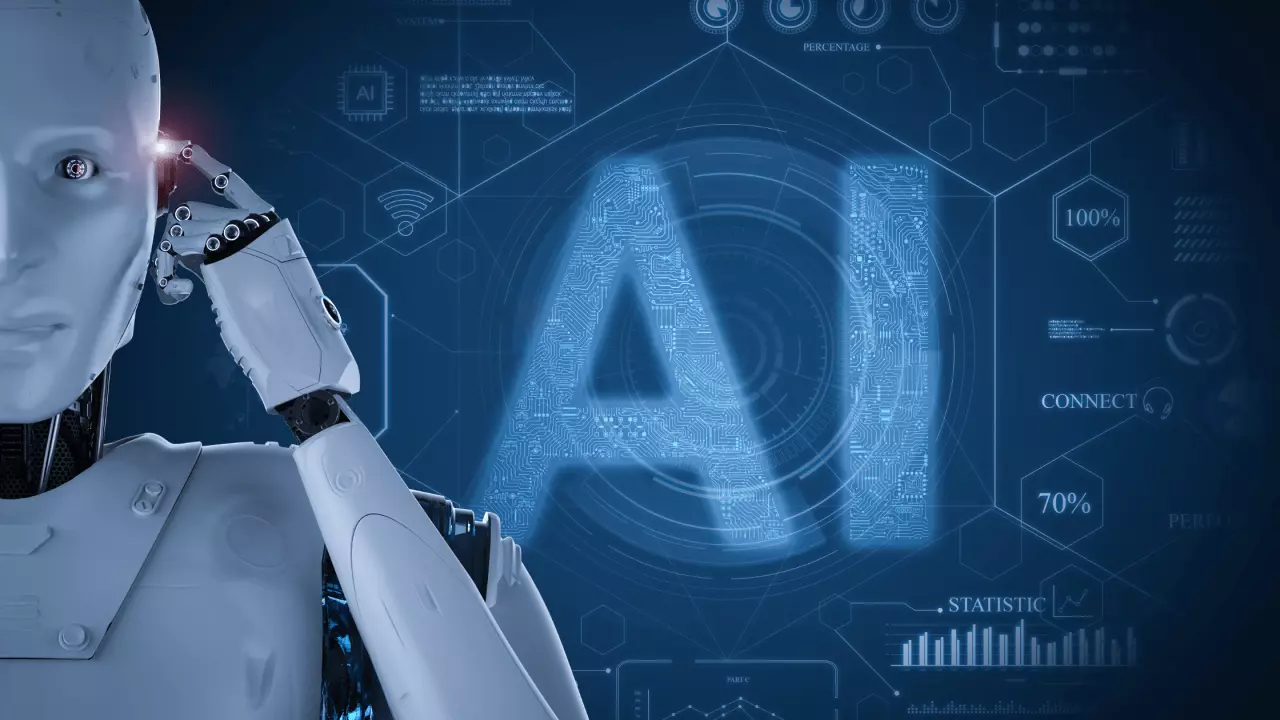In today’s interconnected world, knowing how to find social media accounts can be a game-changer — whether you’re a marketer, recruiter, or simply trying to reconnect with someone. With billions of users on platforms like Facebook, Instagram, LinkedIn, and Twitter, finding the right profiles may seem overwhelming.
But the process doesn’t have to be complicated. This guide will show you practical methods, tools, and real-life strategies to locate social media accounts effectively while staying ethical and privacy-conscious.

Content
Why You Might Want to Find Social Media Accounts
Finding social media accounts isn’t just about curiosity. Whether you want to find social media accounts for professional networking, marketing outreach, or personal reconnection, understanding your motivations helps you approach the process strategically and responsibly.
- Professional Networking: Recruiters or business professionals may want to verify potential candidates or partners.
- Marketing and Outreach: Brands often look for influencers or target audiences across multiple platforms.
- Personal Reconnection: Reconnecting with old friends, classmates, or colleagues often starts with locating their profiles.
Find Social Media Accounts: What Defines an Account Lookup
To find social media accounts, you need to search and verify online profiles linked to a person’s email, name, or username. Unlike random browsing, this methodical approach combines search techniques, specialized tools, logical deductions, and insights from a Server Intelligence Agent system to enhance accuracy.
Key elements include:
- Identifying unique identifiers: email addresses, usernames, or full names
- Cross-referencing platforms: checking multiple platforms to verify authenticity
- Analyzing activity patterns: understanding how accounts interact online to ensure they belong to the same person
Step-by-Step Guide: How to Find Social Media Accounts
Here’s a structured method to locate someone’s profiles efficiently:
1. Start With Search Engines
Google or Bing can reveal public profiles by typing:
- The person’s full name in quotes
- Combined with keywords like LinkedIn, Instagram, or Twitter
For example: “John Doe” Instagram may directly show the relevant profile if it’s public.
2. Use Email or Phone Number Searches
Many platforms allow you to search using email addresses or phone numbers:
- Facebook and LinkedIn have built-in search features for this.
- Google search can uncover profiles tied to a specific email.
3. Leverage Specialized Tools
Several tools simplify finding social media accounts across platforms:
- Pipl: Advanced people search engine using email, username, or phone.
- FullContact: Connects emails to social media accounts.
- Lullar.io or BeenVerified: Consolidates profiles across multiple networks.
Pro Tip: Always use these tools ethically and avoid intrusive actions.
4. Cross-Check for Accuracy

Verify the authenticity by looking for:
- Matching profile pictures
- Consistent usernames across platforms
- Mutual friends or followers
This step ensures that the account you found truly belongs to the person you’re searching for.
Real-Life Case Study: How a Recruiter Found Hidden Social Profiles
Emma, a recruitment specialist, needed to verify potential candidates for her tech startup. She had only email addresses from resumes. By combining search engines, LinkedIn searches, and tools like FullContact, she was able to find social media accounts for the candidates. This not only helped her validate qualifications but also provided insights into their professional interests and personalities.
Within a week, Emma successfully connected with 15 verified candidates across LinkedIn, GitHub, and Twitter. This real-life example highlights how systematic searching and the right tools make social media account discovery efficient and accurate.
Top Tools to Find Social Media Accounts
Using the right tools saves time and improves accuracy. Some recommended options:
| Tool | Key Feature | Use Case |
| Pipl | People search engine | Email, phone, or name lookup |
| FullContact | Email-to-profile linking | Social account mapping |
| BeenVerified | Cross-platform search | Quick verification of multiple accounts |
| Lullar.io | Social media search | Discover hidden profiles |
These tools combine multiple search methods and ensure your search is both thorough and reliable.
Privacy and Legal Considerations

While searching for social media accounts can be helpful, privacy is paramount:
- Never use information for harassment or fraud.
- Respect platform terms of service.
- Focus on publicly available data rather than attempting to bypass privacy settings.
Ethical searches maintain professionalism and protect your credibility.
Tips to Improve Your Search Success
- Use unique identifiers first: emails, usernames, and phone numbers are more effective than common names.
- Combine multiple sources: Google, platform searches, and specialized tools increase accuracy.
- Keep track of findings: maintain a spreadsheet of verified accounts to avoid duplication.
- Stay updated: platforms frequently change search functionalities, so staying informed helps.
Conclusion
Finding social media accounts is both an art and a science. By applying naturalistic intelligence—the ability to observe patterns and make connections—you can locate and verify accounts efficiently. Whether for professional networking, marketing, or personal connections, knowing how to find social media accounts provides a competitive edge in the digital world.
By combining search engines, platform features, and specialized tools, and respecting privacy, you can master this skill while maintaining credibility and professionalism.
FAQ’s:
How to find someone’s all social media accounts?
Use email, usernames, or phone numbers with search engines and social media finder tools to locate multiple accounts.
What is a social media finder?
A social media finder is a tool that helps search and locate users’ social media profiles using emails, names, or phone numbers.
How to find social media accounts linked to phone number?
Enter the phone number in platforms like Facebook, LinkedIn, or use specialized tools like Pipl or FullContact.
What is Social Searcher used for?
Social Searcher tracks public social media posts and profiles, helping users find content and accounts online.
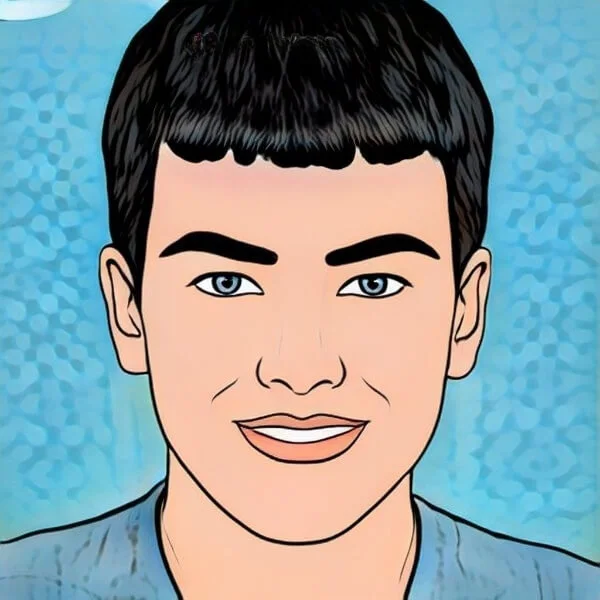
Travis Gibson is an avid blogger on technology, gadgets, and other topics that interest him. He likes to write about his personal experiences with the latest tech products as well as offer advice for people who are looking to buy a new device. When he is not blogging you can find him at home playing video games or watching anime.