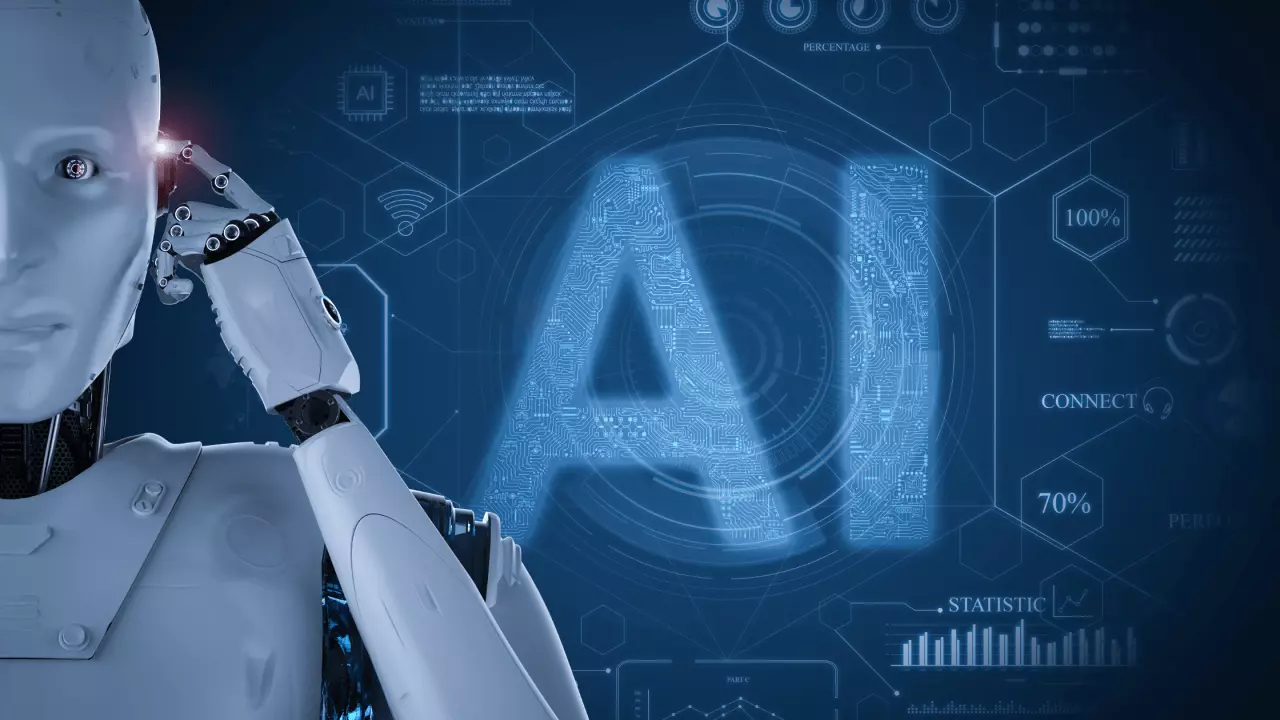As technology fuels businesses and user experiences today, mobile app demand has skyrocketed like never before. Yet, many great ideas are held back by the barrier of technical know-how. Symplr.io offers a revolutionary solution, which allows non-developers to build apps without coding capabilities. As an entrepreneur, designer, or business leader, Symplr.io fills the gap between your app concept and its release. Symplr.io, a pioneering AI app creator for non-programmers, created to democratize app development.

This article explains how Symplr.io enables anyone to make apps without coding and why it is superior as a low-code app design platform. Symplr.io closes the idea-to-execution gap as an entrepreneur, designer, or educator. Get ready to turn your ideas into reality.
Content
What is Symplr.io?
Symplr.io is a cutting-edge, low-code platform designed for individuals and teams that need to build apps with zero coding skills. Its easy-to-use interface, AI-powered workflows, and native integration with design tools like Figma make it possible for anyone to build fully functional, scalable apps.

Here’s why Symplr.io stands out:
• AI-Powered App Development: Import your Figma designs, and Symplr.io’s AI transforms them into functional apps.
• Low-Code Flexibility: Non-developers can rely on visual tools, and developers can opt to add custom code for increased functionality.
• Cross-Platform Support: Build apps for iOS, Android, web, and desktop platforms.
Why Symplr.io is a Game-Changer
AI-Powered App Generation
Symplr.io leverages AI to turn your Figma designs into live app prototypes. This not only accelerates development but also preserves the fidelity of your creative vision.
Low-Code Visual Workflows
Visual editors and workflow builders like the Arazzo Workflow Editor empower users to manage data flows, APIs, and backend logic without writing code.
Cross-Platform Deployment
With one-click deployment, your app can be live on iOS, Android, desktop, and web, ensuring maximum reach with minimal effort.
Collaboration-First Environment
Symplr.io supports real-time collaboration, allowing design and development teams to work seamlessly from concept to launch.
Integration-Ready
Symplr.io connects effortlessly with third-party tools, payment gateways, analytics platforms, and customer engagement solutions.
How to Build Low Code Mobile App from Figma Design
Here is how you can easily create an app from your Figma design:
1. Design Your Interface in Figma
Create your mobile app wireframe or high-fidelity prototype using Figma. Make sure your layers and components are well-named for easy parsing.
Best Practices:
- Use Auto Layout
- Group elements logically.
- Use design systems consistently.
2. Export Your Design or Use Figma Plugin
Use tools or integrations such as:
- Symplr’s Figma-to-App workflow
- Figma’s developer handoff plugins (e.g., Figmify, Anima)
3. Import into a Low-Code Platform
Import your exported Figma file into a low-code builder like studio.symplr.io. The builder translates your UI into code elements automatically.
4. Configure Backend and Workflows
Use visual workflow builders like the Arazzo Editor in Symplr to:
- Connect APIs
- Add forms and data flows.
- Set user authentication.
Refer to: Zero-Code Mobile App Development for Beginners
5. Preview, Test, and Deploy
Preview your app in real-time, evaluate it across devices, and deploy it to iOS or Android with one click.
Benefits of Figma-to-App Low-Code Workflow
| Feature | Benefit |
| Design Sync | Live updates between Figma and app layout |
| Backend Visual Editor | No-code workflow builder for APIs, logic, and automation |
| Modular Design | Reusable UI components and templates |
| Built-in Security | GDPR, OAuth, and modern encryption protocols |
| Rapid Deployment | Launch apps instantly to Apple App Store and Google Play |
Use Cases for Figma-to-App Conversion
- Startups building MVPs without development teams.
- Agencies deliver prototypes to clients rapidly.
- Enterprise teams enabling business analysts to build internal tools.
- UX/UI designers create their own applications.
How Choose Symplr.io to Build Apps Without Coding Knowledge?
Here’s how Symplr.io empowers non-developers:
1. Intuitive Visual Editor
With drag-and-drop functionality and a clean interface, Symplr.io eliminates complexity. The Symplr Studio environment offers a playground where users can design, configure, and test apps with minimal effort.
2. Figma Integration
The platform’s unique Figma-to-app conversion tool lets you import designs and automatically generates app components, reducing development time.
3. AI-Driven Backend Workflows
Symplr.io features the Arazzo Workflow Editor, a visual tool where users design backend processes, manage APIs, and connect data sources – all without writing code.
4. Scalable Architecture
The platform has complex app logic and third-party API support, so your app is scalable and future-proof.
5. Seamless Collaboration
Teams collaborate in real-time, allowing for easy design hand-offs, versioning, and deployment.
Advanced Symplr.io Features: A Low-Code Platform for Building Apps
Scalability and Performance
Symplr.io apps are optimized for large volumes of users and complex workflows, so your app grows with your business.
Security and Compliance
Industry-grade encryption, GDPR compliance, and secure authentication protocols secure your data.
Analytics and Insights
Integrate with leading analytics platforms to track user engagement, performance metrics, and conversion rates.
Automation and AI Enhancements
Symplr.io incorporates automation of mundane tasks and AI-powered suggestions to further improve design and functionality.
Customizable Templates and UI Components
Choose from a vast library of pre-built UI elements or design your own, having your app represent your brand identity.
Symplr.io Best Practices for Non-Developers
Start with a Well-Defined App Concept – Define your app’s purpose, target audience, and most crucial features.
Take Advantage of Figma Integration – Spare time wastage and get accurate designs with Figma imports.
Utilize Pre-Built Workflows – Symplr.io offers templates for common workflows like user authentication, payment processing, and data storage.
Test Frequently – Use Symplr.io’s preview features to catch issues early and refine your app.
Stay Updated with Symplr.io Resources – Explore Symplr.io’s blog for tips, updates, and best practices.
Step-by-Step: How to Build Apps Without Coding Knowledge on Symplr.io
Step 1: Sign Up and Access Studio
Create an account on Symplr.io and access the Studio. The intuitive dashboard welcomes you with pre-built templates and a workspace.
Step 2: Import or Design Your App Layout
Use the built-in design editor or import from Figma. Symplr.io supports full design fidelity, including interactions, animations, and responsive layouts.
Step 3: Configure Backend with Arazzo
Define data flows, integrate APIs, and create business logic visually with Arazzo Workflow Editor.
Step 4: Test and Iterate
Test the functionality of your app with the preview, refine designs, and refine workflows before releasing.
Step 5: Deploy Across Platforms
Publish your app for Android, iOS, desktop, or web from a single platform with one-click deployment.
Advantages of Using Symplr.io as a Low-Code Platform for App Design
- Speed and Efficiency: Apps built 70% faster than with traditional development.
- Cost-Effective: No full development team required.
- Accessibility: Non-technical individuals can bring ideas to life as well.
- Customization: Add advanced features and integrations as your app grows.
- Security and Compliance: Symplr.io maintains industry-grade security and GDPR compliance.
Why Choose Symplr.io to Build Apps Without Coding Knowledge
- Faster Time to Market: Build apps 70% faster than with traditional coding.
- Cost-Effective: No cost for an entire development team.
- Accessible: Accessible to everyone, regardless of technical skill level.
- Customizable: Add premium features and integrations as needed.
- Secure: Robust data protection and compliance.
Conclusion: Unleash Your App Ideas with Symplr.io
Whether you’re a business leader, designer, or entrepreneur, Symplr.io empowers you to build apps without coding knowledge. Its AI-driven tools, visual editors, and Figma integration make app development accessible and efficient. As a low-code platform for app design, Symplr.io is transforming the app development landscape.
Ready to launch your app? Start now at Symplr.io or dive directly into app creation with Symplr Studio. With Symplr.io, the power to build apps without coding knowledge is in your hands. Turn your ideas into secure, scalable, and visually stunning apps today.
Ready to make the leap? Visit Symplr.io and start building. Or head straight to Symplr Studio to bring your app vision to life.
For more insights into creating low-code apps from designs, check out this blog from Symplr.io. For advanced users seeking backend workflow mastery, explore resources on visual API workflows like those offered by Atlassian’s Arazzo plugin.
FAQs
Can I build apps without any technical background on Symplr.io?
Absolutely. Symplr.io is offering to non-developers, an intuitive, low-code environment where coding knowledge isn’t required.
How does Symplr.io integrate with Figma designs?
Symplr.io imports Figma files and automatically generates app screens and logic, drastically reducing manual design translation.
Is it possible to customize backend workflows in Symplr.io?
Yes, the Arazzo Workflow Editor lets you design complex backend processes without coding. You can also integrate external APIs easily.
Can Symplr.io apps be deployed on multiple platforms?
Definitely. Symplr.io supports cross-platform deployment, including iOS, Android, web, and desktop.
Can I scale my app with Symplr.io?
Yes. Symplr.io supports scalability with robust infrastructure, allowing you to grow user bases and add features seamlessly.
What security features does Symplr.io provide?
Symplr.io offers encryption, secure authentication, and GDPR compliance for data safety.
How does Symplr.io compare to other no-code platforms?
While other platforms focus on no-code, Symplr.io combines AI, low-code, and Figma integration, offering unmatched design-to-app functionality and flexibility.

Glen Macey is an expert in all things technology. He enjoys writing blogs about how to use the latest software and hardware on the market, while also providing advice for using existing technology more effectively. His favorite pastimes include reading comic books and playing video games.